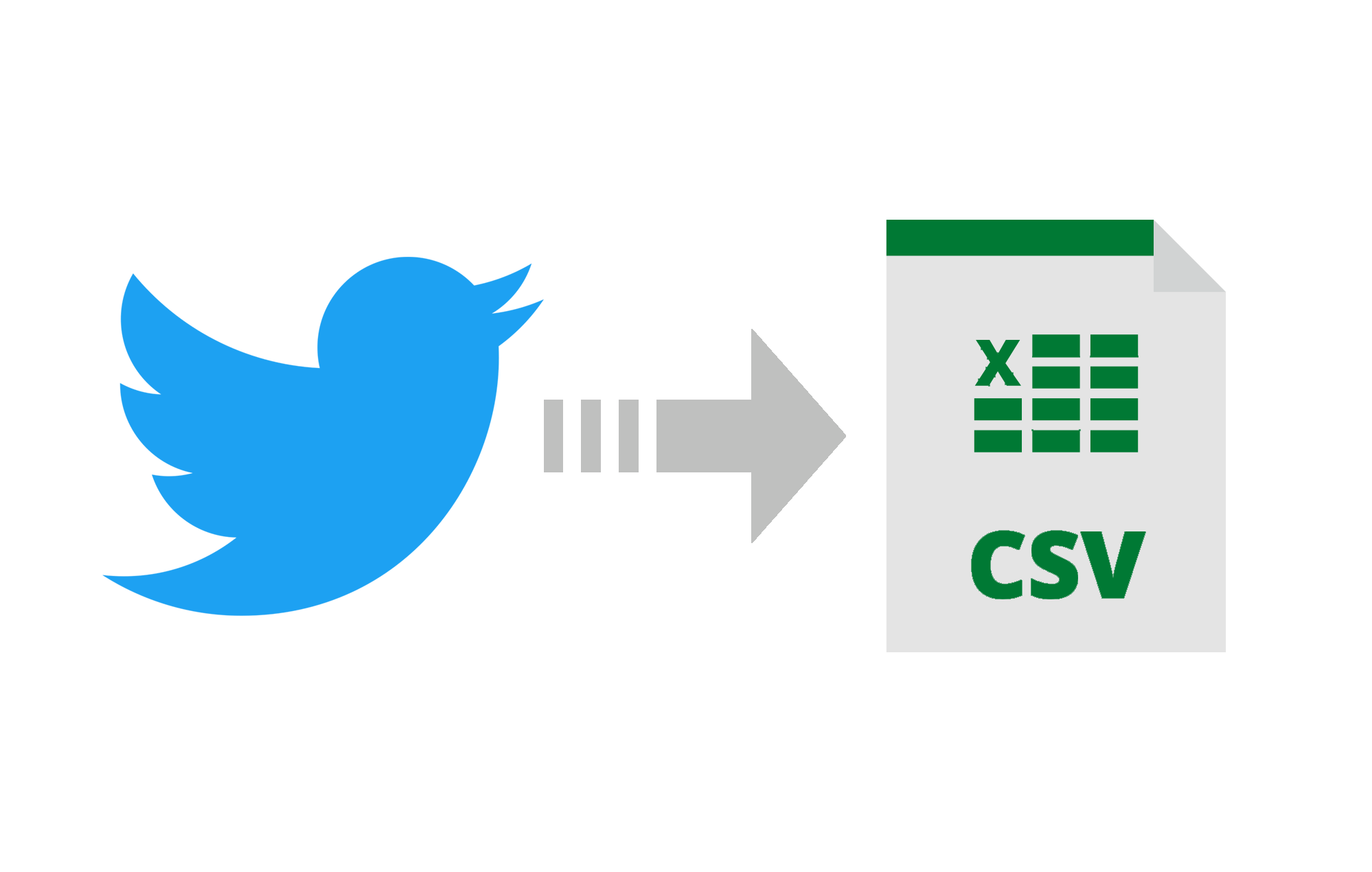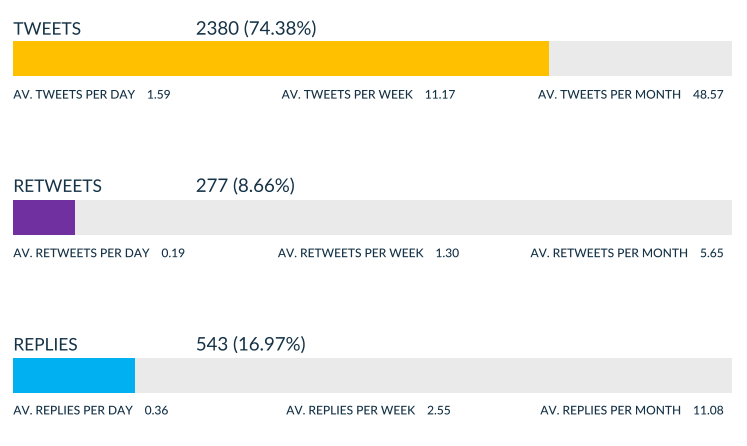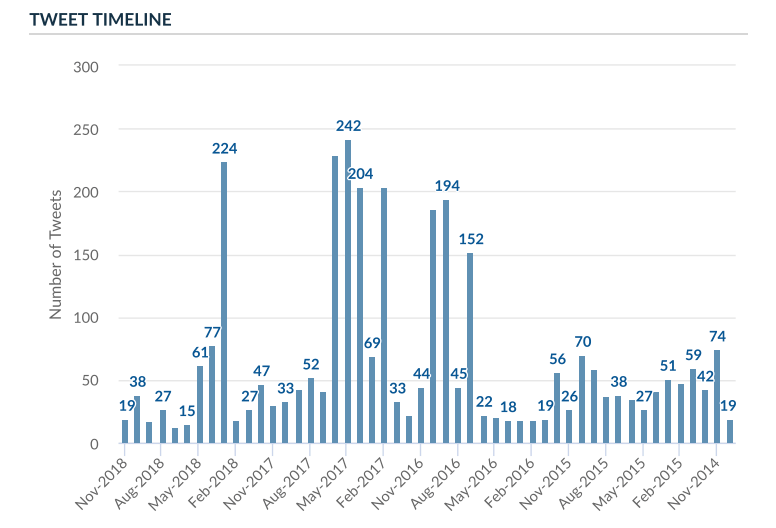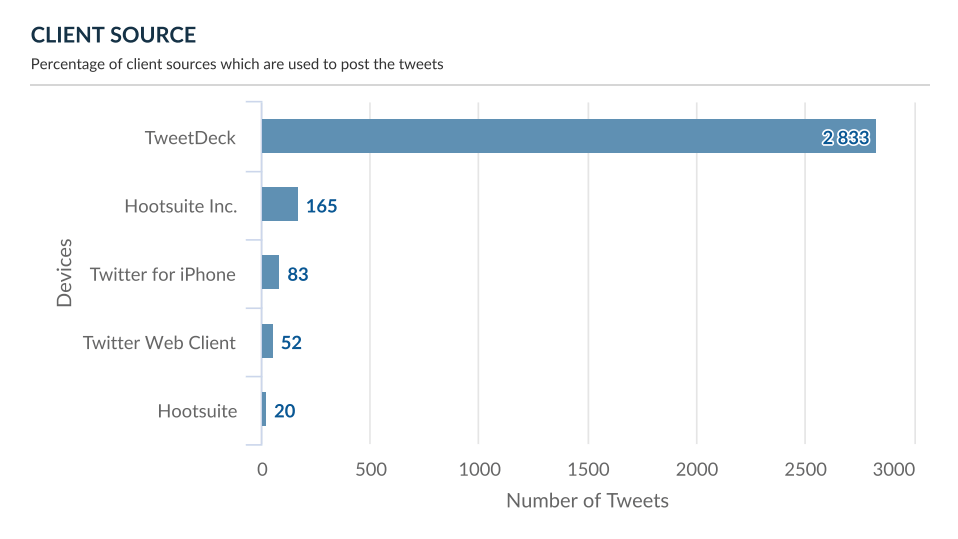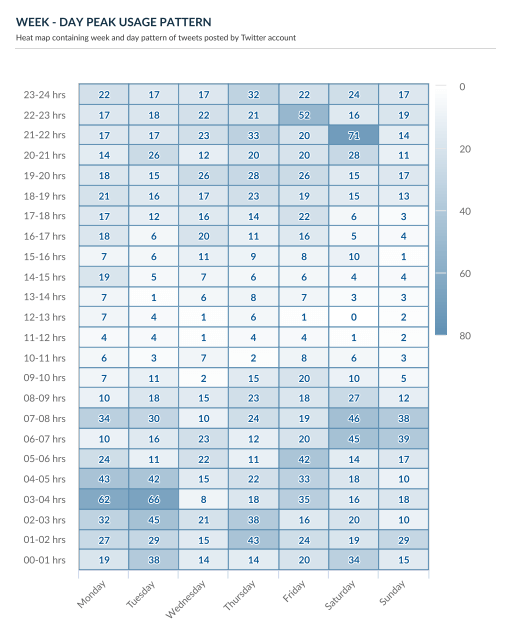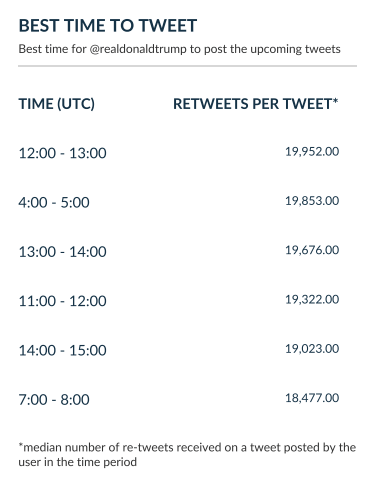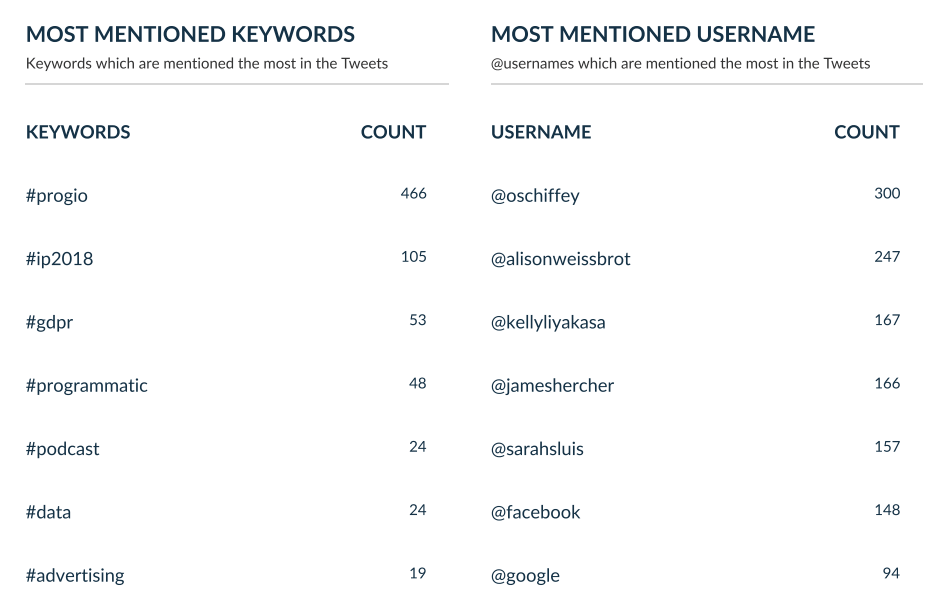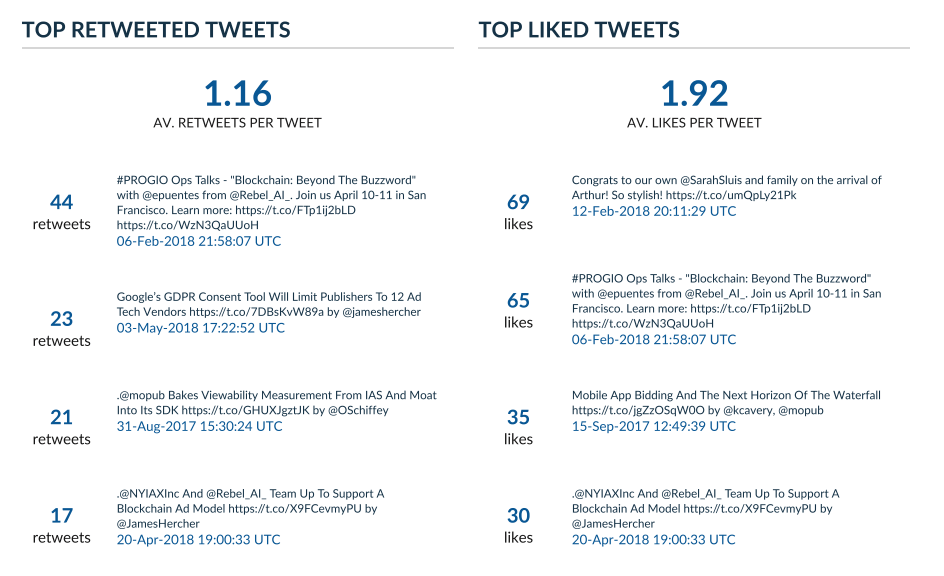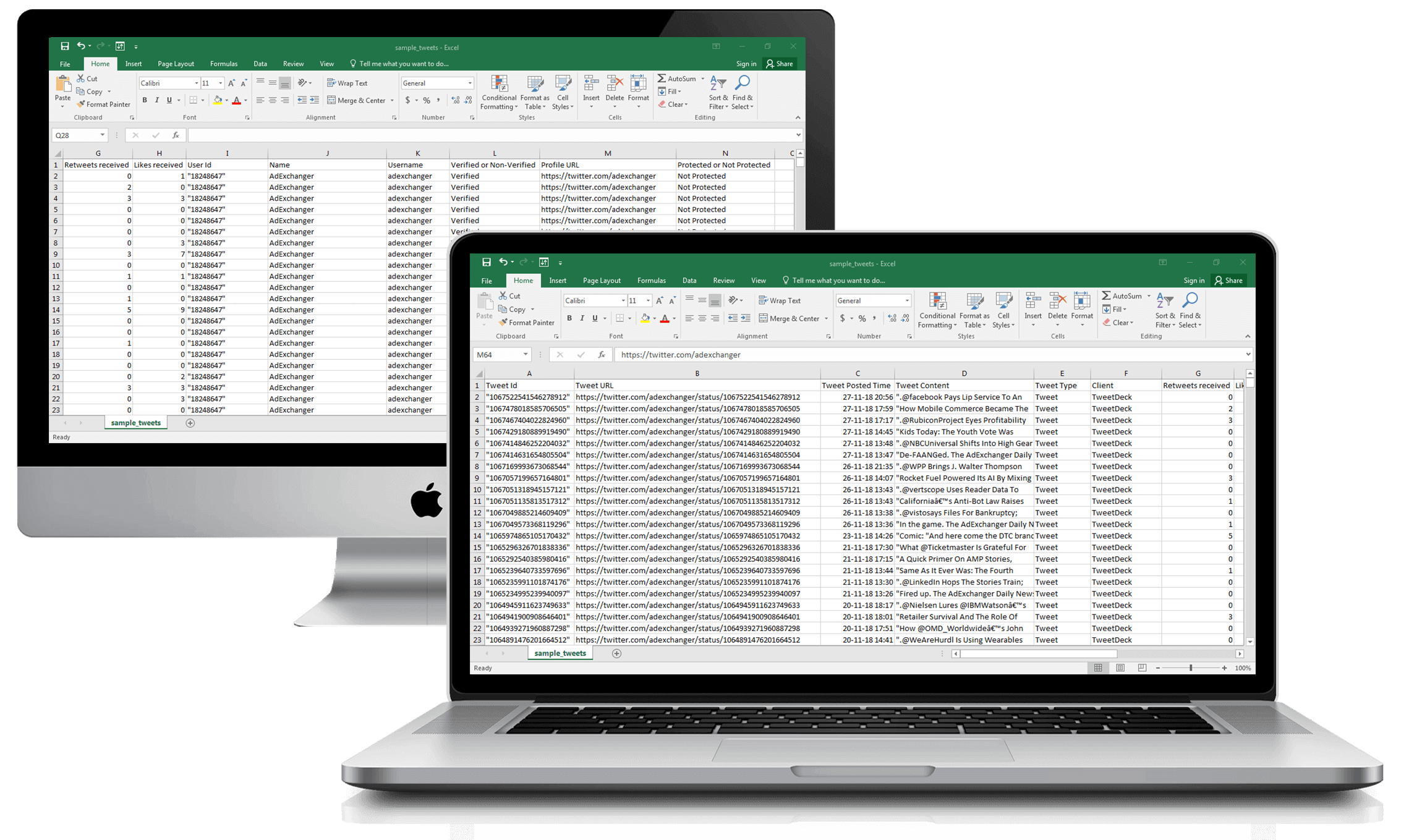Looking to download someone's tweets? Here are the steps to download tweets from user:
- Type the username of the Twitter accounts in search box placed above
- After entering, you will see the username and profile photo of the user of which you want to purchase the tweets. Click on the "Add to cart button" to add the report in the cart
- Go to cart, where you can see all the reports which you have added.
- Click on the "Place Order" button, create an account or sign in to your existing account and make the payment
- After the payment, you will be able to see the report in the "Your Report" section as well as receive an email
- In case of any queries, you can email us at contact@followersanalysis.com