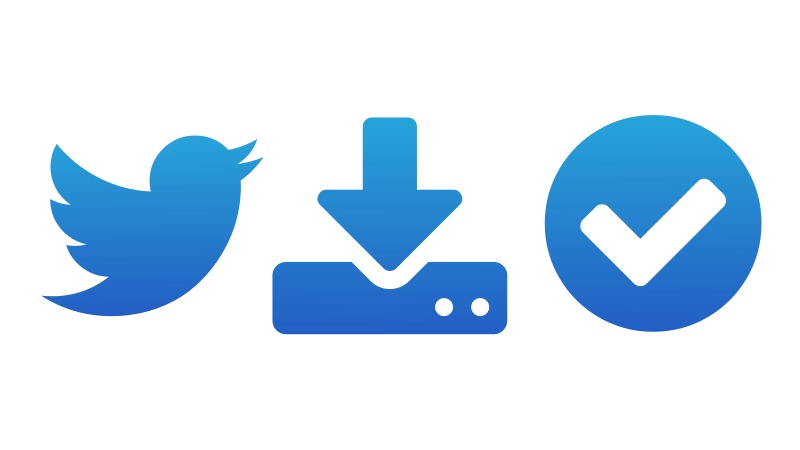There may be ‘n’ number of reasons as to why someone may wish to download Twitter followers list. These reasons may range from analyzing the Twitter profile of an individual to identifying influencers, or just for keeping a backup handy.
Although Twitter provides the functionality of downloading Twitter data from your own account in just a few clicks, the same cannot be done for any public account, and special Twitter followers analysis tools are required to achieve this.
Let’s delve deeper into how you can download Twitter followers list for your own account or any public Twitter account. Let’s get started!
Download Twitter followers list from your own account
Twitter has the option of downloading Twitter data from your own account. This Twitter data set includes information like tweets, retweets, replies, Twitter followers list, and various other metadata. Below are the steps for downloading Twitter data from your own account.
Steps to download the data from Twitter website:
- Log in to Twitter.
- On the left pane of the landing page, click ‘More’.
- After that, click on ‘Settings and privacy’.
- On the right pane of the landing page, there is an option named ‘Data and Permissions’.
- Under ‘Data and permissions’, click on ‘Your Twitter data’.
- Below the ‘Your Twitter data’ tab, click on ‘Download your data’.
You will be provided with a link as soon as the data is ready to be downloaded.
Steps to download the data from Twitter Android/ iOS applications:
- Open the Twitter app and after logging in, click on the profile picture situated in the upper left corner.
- On the hamburger menu, click on ‘Settings and privacy’, and after that, click on ‘Account’.
- In the ‘Account’ menu, click on ‘Your Twitter data’.
- The final step is to click on ‘Your Twitter data’ and you will be provided with a direct download link to all your Twitter data.
That’s all!
These steps will allow you to download Twitter follower list and data from your own account.
Download followers list or analytics for any public Twitter account

If you wish to download Twitter followers list for any public account, there are special tools that can help you in achieving this. One of the tools is FollowersAnalysis. It helps you download Twitter followers list along with the analysis, and provides you with the tweet details of any public Twitter account. The tool also provides an illustrative analytical report with info-graphics displaying various profile metrics.
Below are the steps which will help you download Twitter followers list and data for any public Twitter account.
- Go to Followersanalysis.com.
- Type in the Twitter handle of the targeted Twitter account and click on submit.
- The next page will immediately provide the required account details along with a cost estimate. The cost varies as per the data available in the account (number of followers, followings, tweets, etc.).
- Click on “Add to cart” and after that, click on “View cart”.
- Click on ‘Place Order’. Create a new account or log in with an existing account.
- Make the payment and the report will be ready to download within seconds.
Although FollowersAnalysis is the fastest platform for Twitter followers list download and report generation, the time required for the report generation is solely dependent on the amount of data present in the account. The more the number of followers, the more will be the time required to generate the report.
An inside look into Twitter Followers raw CSV data file
Twitter followers analysis raw CSV file contains an all-inclusive report with metadata such as:

- User Id: Unique ID of a Twitter account
- Name: Name of the Twitter account
- Username: Username of the Twitter account
- Twitter Joined Date (UTC): Date of Twitter account creation
- Verified or Non-verified: Whether the Twitter account is verified or not
- Bio: Bio of the Twitter account which is mentioned in its Twitter profile
- Location: Location which is mentioned by the Twitter account
- Website: URL of website mentioned by the Twitter user
- Tweets Count: Number of tweets posted by the Twitter account
- Following Count: Number of Following of the Twitter account
- Followers Count: Number of Followers of the Twitter account
- Lists Count: Number of lists in which the Twitter account is added by other Twitter users
- Likes Count: Number of tweets which are liked by the Twitter account
- Profile URL: URL of the Twitter account’s profile
- Profile Picture URL: URL of profile picture of the Twitter account
- Protected or Non-protected: Whether the Twitter account is protected or not
- Last Tweet Date (UTC): Date and time of last tweet posted by the Twitter account
Analytics derived from Twitter Followers data file
The report consists of beautifully illustrated statistics that allow easy understand ability and provides detailed information related to the targeted Twitter account. Let’s have a look at the various metrics included in the analytical report:
1: Followers and following last tweet date

This metric displays the activity level in your target account’s followers. If an account has not sent out any tweet since a long time, there are only two possibilities. Either, the follower is real and inactive (hence, no engagement) or it’s a fake account (again, no engagement). You can then identify these followers in the CSV file and unfollow them.
2: Account age of followers

Twitter account age of followers displays what percentage of your followers created their Twitter account in any given year. This can help you in differentiating the number of accounts that are relatively new. The higher the account age, the higher is its credibility.
3: Tweets count of Twitter account followers

The graph displays the total number of followers of a Twitter account divided as per their own tweets count. It comes under “Tweets Count” tab of exported raw CSV list. Accounts with zero tweets are dormant and considered as spam or fake.
4: Followers count of Twitter account followers

This analytic displays the popularity of Twitter followers. Accounts with zero followers are considered as fake accounts.
5: Followers verified and protected percentage

Profile verification status confirms that a Twitter account is authentic. This metric serves as a measure of authenticity. The tweets and media sent out by a protected account are only visible to their followers.
6: List of top followers and following

We can find the most popular and most active followers of a Twitter account along with the followers with maximum number of likes and followers list.
Applications of Twitter data analytics report
In today’s data driven environment, Twitter followers list and analysis reports provide you with great insights into the target audience. You can predict various aspects of the tracked Twitter accounts and draw conclusions from the data. Some of the applications of data analytics report include:
1: Get detailed information related to the audience behavior, such as engagement ratio, which is otherwise not visible on Twitter.
2: Identify if an individual has fake or bot followers by looking at various parameters, such as follower account age and activeness on Twitter.
3: Along with the Twitter followers list, get comprehensive insights such as client source, languages spoken, and other intricate details which are not visible by any other method.
Conclusion
Getting a Twitter followers list and analytics report is like getting into people’s mind about what are their likes and dislikes, and it can also help you in identifying content that creates the highest engagement rate.
Data is the most valuable asset in today’s business landscape, and having the ability to download this data at the press of a button is like a blessing in disguise. Getting insights to Twitter follower data will help any business or entity to successfully steer their Twitter marketing efforts towards success.