
If the following number is less, it may be feasible to copy and paste each account information. However, let’s say the following number is greater, what would you do?
Copying and pasting individual following accounts from the following list is not only time consuming but it also creates un-necessary hassles.
Many Twitter users don’t know this but Twitter allows individual users to export their own account data from its platform. This method only works in order to export data from your own account. I have mentioned the steps below in order to export entire following and followers list with various other metadata such as tweets, location, device source and many other such data. Here are the steps:
Steps to download your own following list through Twitter desktop website
- Go to www.Twitter.com and Log in.
- On the left pane of the landing page, click ‘More’.
- After that, click on ‘Settings and privacy’.
- Click ‘Your Account’
- Click ‘Download an archive of your data’
- Enter your password to initiate the process.
Now let’s move on to the steps for downloading Twitter data from the official android app.
Steps for Twitter Android application (Only for own account)
- Open the Twitter app and after logging in, click on the profile picture situated on the upper left corner.
- On the menu, click on ‘Settings and privacy’, and after that, click on ‘Account’.
- In the ‘Account’ menu, click on ‘Your Twitter Data’.
- Soon after you will be provided with a link which will allow you to download all your Twitter data.
These steps allow you to easily download your own Twitter data from your account.
Steps for downloading Twitter following list for any public account using FollowersAnalysis
Now, suppose you wish to export Twitter following list of any public account. What would you do? Twitter only allows exporting this data of your own account.
Keeping this requirement in mind, we have created an excellent 3rd party tool called FollowersAnalysis which allows you to export entire Twitter following list of any public Twitter account in just a few clicks.

An insightful report is also generated which allows you to understand your following list, tweet information, location, client source of the tweets from the following list, and various other metadata which is presented in a beautiful PDF report.
The native download option from Twitter does not have insights into the account data. FollowersAnalysis AI-driven algorithms analyze the data and come up with valuable insights that allow you to make better decisions in the long run.
FollowersAnalysis is a paid platform and below are the steps which can be followed in order to export Twitter following list of any public Twitter account.
- Visit www.FollowersAnalysis.com.
- The targeted Twitter account’s Twitter handle is entered and submitted.
- Next page will provide the requested information along with the cost estimate.
- Click “Add to cart”, then “View cart” and place your order.
- The report will begin generating after you pay. Access your reports by clicking on the ‘My Reports’ button.
FollowersAnalysis reports are generated in real-time, hence there might be a slight delay in the report getting generated if there is a large number of accounts in the following list.
An inside look into Twitter Following/Followers raw CSV data file

Twitter following analysis raw CSV file contains an all-inclusive report with metadata such as:
- User Id: Unique ID of a Twitter account
- Name: Name of the Twitter account
- Username: Username of the Twitter account
- Twitter Joined Date (UTC): Date of Twitter account creation
- Verified or Non-verified: Whether the Twitter account is verified or not
- Bio: Bio of the Twitter account which is mentioned in its Twitter profile
- Location: Location which is mentioned by the Twitter account
- Website: URL of website mentioned by the Twitter user
- Tweets Count: Number of tweets posted by the Twitter account
- Following Count: Number of Following of the Twitter account
- Followers Count: Number of Followers of the Twitter account
- Lists Count: Number of lists in which the Twitter account is added by other Twitter users
- Likes Count: Number of tweets which are liked by the Twitter account
- Profile URL: URL of the Twitter account’s profile
- Profile Picture URL: URL of profile picture of the Twitter account
- Protected or Non-protected: Whether the Twitter account is protected or not
- Last Tweet Date (UTC): Date and time of last tweet posted by the Twitter account
Analytics derived from Twitter Following/Followers data file
The report consists of statistics which are beautifully illustrated. Let’s delve deeper into the analytics which are derived from the CSV report:
1: Followers and following last tweet date

The last tweet date verifies since when the account’s following is not doing any activity. This metric shows us which of your followers are fake based on their level of activity.
2: Account age of following and followers

The Twitter account age of following and followers shows you what percentage of your following and followers created their Twitter account in any given year. This can help you in differentiating the number of accounts which are relatively new. The greater the account age, the greater its credibility.
3: Tweets count of Twitter account following and followers

The graph shows the number of following/followers of the Twitter account divided as per their own tweets count. It comes under “Tweets Count” tab of exported raw CSV list. Accounts with zero tweets are dormant and considered as spam or fake.
4: Followers count of Twitter account following/followers

This analytic shows us the popularity of following/followers of your Twitter account. Accounts with zero followers count are considered as fake accounts.
5: Following verified and protected percentage
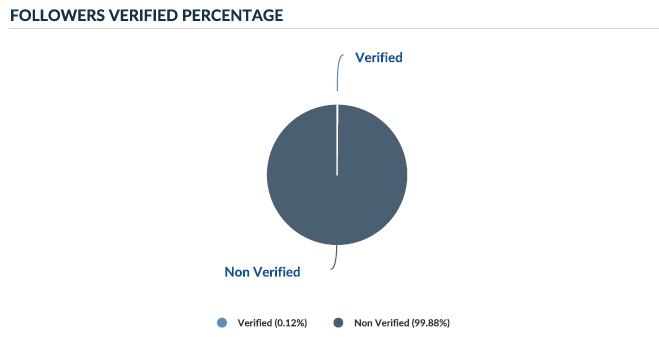
Profile verification status confirms that a Twitter account is authentic. It shows that the account is indeed genuine. Accounts which are protected carry out hidden activities such as posts which may not be visible to people outside the group.
6: List of top followers and following

We also get the list of most popular and most active followers of a Twitter account along with the followers list with maximum number of likes and followers.
Applications of Twitter data analytics report
In today’s data-driven world, Twitter followers list and analysis reports provide us with great insights into the target audience. We can predict various aspects of the tracked Twitter accounts and draw conclusions from the data.
1. Get Audience Insight: Exporting your Twitter following list can provide valuable information about your target audience’s demographics. You can get information like age, location, bio, and preferred language, that can help you create more personalized content for your target audiences groups such as specific gender or age groups.
2. Identify Engaging Followers: You can find out how frequently your followers engage by accessing your following list. This will assist you in identifying the most engaging followers who are interested in your brand and aid in increasing the visibility of your tweets. It can also help you generate leads by identifying users who interact with your brand.
3. Spot Influencers: One of the most effective ways to boost your brand’s social media presence is influencer marketing. It can help you reach a larger audience in your industry and increase conversion rates for your brand.
4. Look for Inactive and Fake Followers: Analyzing your Twitter following can also help you identify followers who are no longer active on Twitter. While these followers increase your follower count, they do not engage with you. If these inactive followers are allowed to accumulate, it will eventually raise questions about your followers’ authenticity.
5. Find the Best Time to Tweet: Twitter is a fast-paced social media network, and brands must keep up in order to stay in conversations. Because the average lifespan of a tweet is 15-20 minutes, posting randomly a couple of times per day will not suffice. You must determine the best time (when followers are online) to post content to increase engagement.
6. Analyze your Competitors: Analyzing your competitors’ Twitter following list can help you get insights into their social media moves. You can analyze their audience’s behavior and identify effective strategies that boost their brand. You can then implement similar or improved strategies to grow your brand.
7. Find the most engaging tweets: One of the most difficult things in social media marketing is keeping your followers engaged. To do that you need to consistently post engaging content, but it is not easy as it sounds. Even seasoned social media managers have trouble crafting an engaging content strategy. But if you analyze your tweets and identify the ones that they most engage with, you can identify resonating content topics that you can use to increase engagement.
Conclusion
This article explains the steps which will allow you to export Twitter following list from your own account as well as any public account. Twitter analytical tools such as FollowersAnalysis have made it really easy to get this data in a few clicks and in turn save your valuable time.
FAQ
Can you export list of Twitter followers?
Twitter does not have an option using which you can export Twitter followers. Although, you can take advantage of a third-party tool such as FollowersAnalysis to export list of Twitter followers in CSV/Excel files along with access to analytical reports.
Is there a way to search someone’s followers on Twitter?
Search the account on Twitter and then click on the follower count. You will get the entire list of their followers, but the data is limited to their name, username, and bio. Also, there is no way to extract it as a list. You can use FollowersAnalysis, it offers the entire list in an Excel CSV file and the data provided is much more. It also offers analytical reports along with the followers’ list.
How can you tell if someone follows someone on Twitter?
FollowersAnalysis offers individual list of your followers and the users that you follow. You can use it to identify if the targeted account follows or is followed by the respective accounts. You can also use it to check if the users you follow, follow you as well.






It appears that this navigation no longer exists: ‘Settings and privacy’ -> ‘Data and permissions’ -> ‘Your Twitter data’ -> ‘Download your data’.
Instead, today, I see: ‘Settings and privacy’ -> ‘Your account’ -> ‘Download an archive of your data’.
Is this still applicable? I am having trouble downloading the CSV files with all of the above. I am getting Javascript files with very limited information on follower