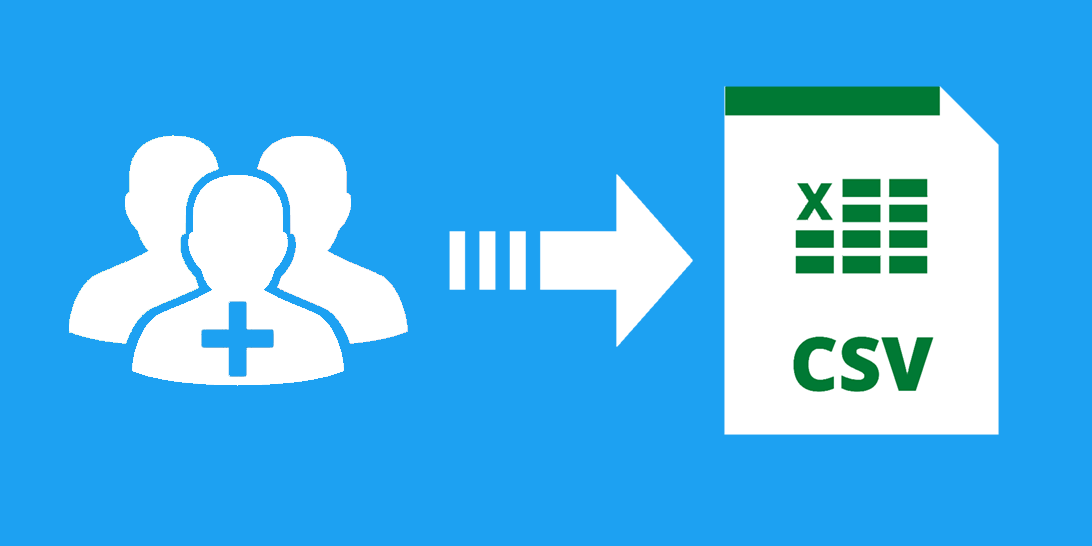This question is posed by marketers, brands, and even Twitter users that wish to analyze and export Twitter followers list of any public account. Let’s have a look at one of the tools that makes these operations a breeze!
Steps to export Twitter followers list to an Excel/CSV File Using FollowersAnalysis
This crucial question pops up when a Twitter account has thousands or millions of followers, and there is no easy way to extract that much data manually in a CSV/Excel file.
This led to the advent of a simple yet effective solution that allowed users to export millions of Twitter followers and following to a CSV/Excel file in a matter of minutes.
Although there are many ways through which you can export Twitter followers list. Hence, let’s start with the most basic (and free!) method.
The good old copy-paste method. This is a boring and tedious task but, hey, it’s free! You can use certain add-on tools that help you in scraping the data manually and export Twitter followers list with ease. Browser extensions such as Chrome scraper can be useful in such an application.
Scrapping tools could prove useful if you have, at the most 1000 followers. But what if you have to export thousands or millions of Twitter followers or following?
In that case, you need to opt for professional third-party Twitter tools such as FollowersAnalysis.
In this article, I am going to talk about FollowersAnalysis which provides you with a simple and straightforward way to download Twitter data.
FollowersAnalysis is a Twitter data exporting, as well as analyzing tool. Fetch millions of follower’s data, tweets, and other Twitter-related information in minutes. It is a simple, reliable, and extremely pocket-friendly tool.
Here is how you can export Twitter followers list to an Excel/CSV sheet with the help of FollowersAnalysis:
Go to: FollowersAnalysis
- Enter the username of the Twitter account in the search box and click “Submit”.
- You will be able to see the profile picture and username of the account which you have entered along with the cost. Click on the “Add to Cart” button.
- Then go to the cart, recheck what you are purchasing, put any coupon code if you have, and click on the “Place Order” button.
- Login with your existing account or create a new account to make payment.
- After the payment, your reports will start generating.
- You can view the progress in the “My Report” section of your account. You will also receive an email confirmation once your report has been generated.
Following are the metadata included in the CSV/Excel sheet:
 Twitter Id: Unique ID of a Twitter account
Twitter Id: Unique ID of a Twitter account
Account Create Date: Date of Twitter account creation
Real Name: Name of the Twitter account
Username: Username of the Twitter account
Twitter URL: URL of the Twitter account’s profile
Profile Image URL: URL of profile picture of the Twitter account
Location: Location which is mentioned in the Twitter account
Bio: Bio of the Twitter account which is mentioned in its Twitter profile
URL: URL mentioned by the Twitter user
No. of Tweets: Number of tweets posted by the Twitter account
Followers: Number of Followers of the Twitter account
Following: Number of Following of the Twitter account
No. of Lists: Number of lists in which the Twitter account is added by other Twitter users
Favorites Count: Number of tweets liked by the Twitter account
Time zone: Time zone of the Twitter account
Verified: Verification status of the Twitter account.
Language: Language preferences of the Twitter account
Protected: Whether the Twitter account is protected or not
Last Status: Last Tweet posted by the Twitter account
Last Status Date (UTC): Date and time of last tweet posted by the Twitter account
The details provided by FollowersAnalysis are extremely detailed and comprehensive. It also provides comprehensive reports to help analyze Twitter followers.
Go ahead! Give it a try!