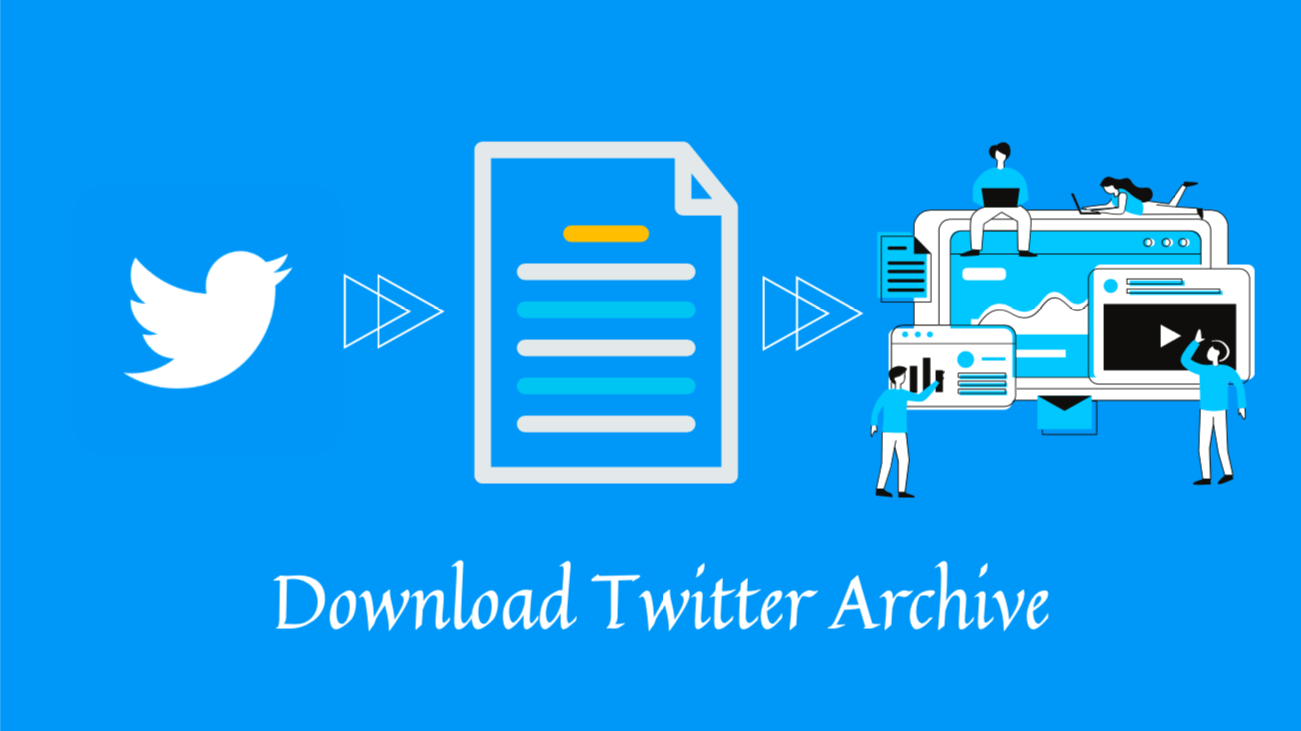Twitter initially launched in 2006 and users have been tweeting ever since. While the old tweets often become irrelevant to most users, it’s a goldmine of valuable information for many. Therefore, all your tweets posted since 2006 are being collected in the Twitter archive.
This lets you go back and find that one hilarious tweet or review your journey on Twitter so far since you joined the Twitterverse. Similarly, brands, researchers, and marketers can also use the tweets for various purposes. It can be to analyze customer behavior, analyze their history, perform competitor analysis, or for building machine learning models.
No matter what anyone says, your tweets are a crucial source of information and can be applied in various ways. But how do you download Twitter archives? Well, this article discusses exactly that. So, let’s begin.
How to download the Twitter archive?
One of the most important reasons for downloading your Twitter account is to analyze your performance. This can help you identify the interest of your audience. Using the insights you can develop engaging content strategies to increase follower interactions.

Here’s how you can download your Twitter archive:
- Login into your Twitter account
- Click on the option ‘More’, then click on ‘settings and privacy’
- Now under the ‘Your Account’ section, click on ‘Download an archive of your data’
- Now click on the request archive option
- As soon as Twitter is done compiling your tweets, you will receive your Twitter archive on the email associated with your Twitter account.
Now you can check all your tweets since the day you first sent a tweet. Once you have downloaded your Twitter archive, you can browse through your tweet by each month. You can search for specific keywords, hashtags, phrases, or usernames. You can also check which tweets draw the most interactions from your followers.
How to download someone else’s Twitter archive?
Unlike casual users, brands, marketers, researchers, and university students often require Twitter archives from other accounts. While you can download your Twitter archive directly from Twitter with ease, the same cannot be said for other accounts.
No need to worry, like everything else there’s always a workaround. Here’s how to search or download the Twitter archive of any user:
1. Search Twitter Archive With Twitter advanced search

One of the easiest ways to search for old tweets of any users is through Twitter advanced search. Just login into your Twitter account and go to Twitter advanced search.
- Words: This section enables you to search for tweets containing a specific keyword, phrase, set of keywords, hashtags, or language.
- Accounts: In this section, you can select the accounts whose tweets you can want to search for. It can be from specific accounts, to specific accounts, or mentioning specific accounts.
- Tweets: This section allows you to specify the type of tweets you want to search for. First, you can choose to search for just the original tweets or tweets with their replies. Second, you can choose to search for a tweet with links only.
- Engagement: This section of Twitter advanced search allows you to set minimum engagement parameters for your search results in terms of likes, retweets, ad replies.
- Date: Now this one is pretty self-explanatory. You can set from & to dates to search for tweets posted in that time.
2. The Wayback Machine for deleted tweets
What if you want to see a tweet that the targeted account has already deleted? If you don’t have access to their Twitter archive you won’t be able to find them even through Twitter advanced search. The Wayback Machine keeps screenshots of popular Twitter pages from specific dates. You just need to enter the URL of the targeted account and you can browse through their tweets as per specific dates.
3. Use a Twitter Analytics Tools
Brand, marketer, and social media agencies often need access to Twitter archives with analytical insights. They have to stay on their toes and respond quickly to changes on social media. In such cases, easy access to analytical insights can make the difference. This further helps you make data-driven decisions rather than implementing random strategies and hoping for them to work.
FollowersAnalysis is one such Twitter analytics tool that can help you access the Twitter archive of any public Twitter account. It enables you to download the 3200 most recent tweets of any Twitter account. It also provides a comprehensive analysis of download tweets in the form of analytical reports.
Apart from downloading tweets, you can also choose to analyze your Twitter followers with FollowersAnalysis. There are no limitations on how many followers you can analyze. You get access to separate analytical reports for your followers and following along with excel CSV files containing details for each of your followers and following.
Steps to Download Someone Else’s Twitter Archive
Here’s how to download your Twitter archive with FollowersAnalysis. Just follow these simple steps:
- Go to FollowersAnalysis.com
- Create an account or login into an existing account
- Click on User Tweet Analysis & Data
- Now enter the @username of the targeted account
- Press enter and add the report to your cart
- Go to cart and click on Place Order
As soon as you complete the payment, your Twitter archive will start generating. You will get an email notification when your report is ready to download.
Closing Thoughts
The Twitter archives are a valuable source of information and every Twitter user must take download and check it a regular time intervals. It can help you find what sticks with your audience and what doesn’t. Similarly, downloading the Twitter archives of your competitors can help you dissect their social media moves and find new strategies to increase followers along with engagement.
Let me know your thoughts in the comments!